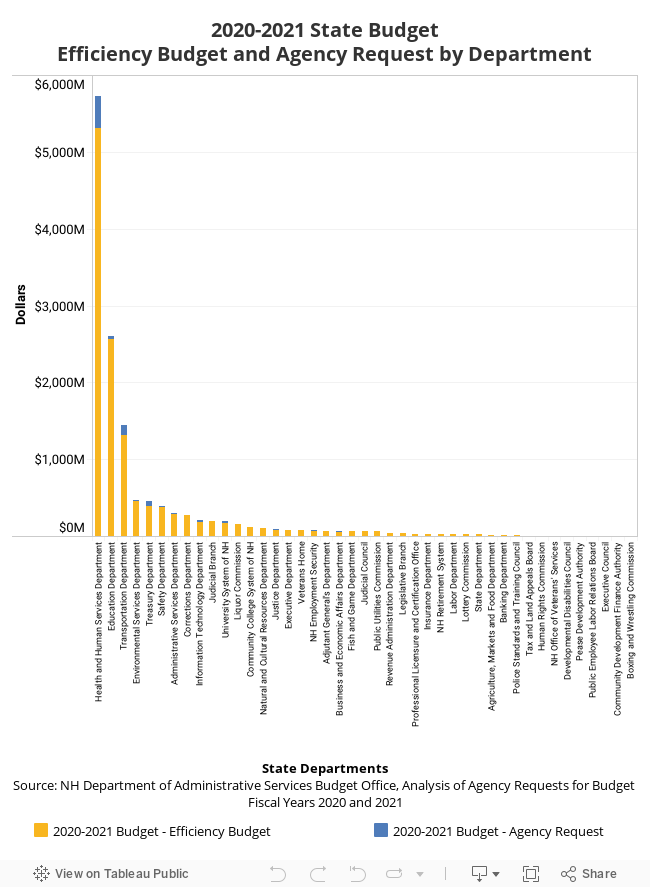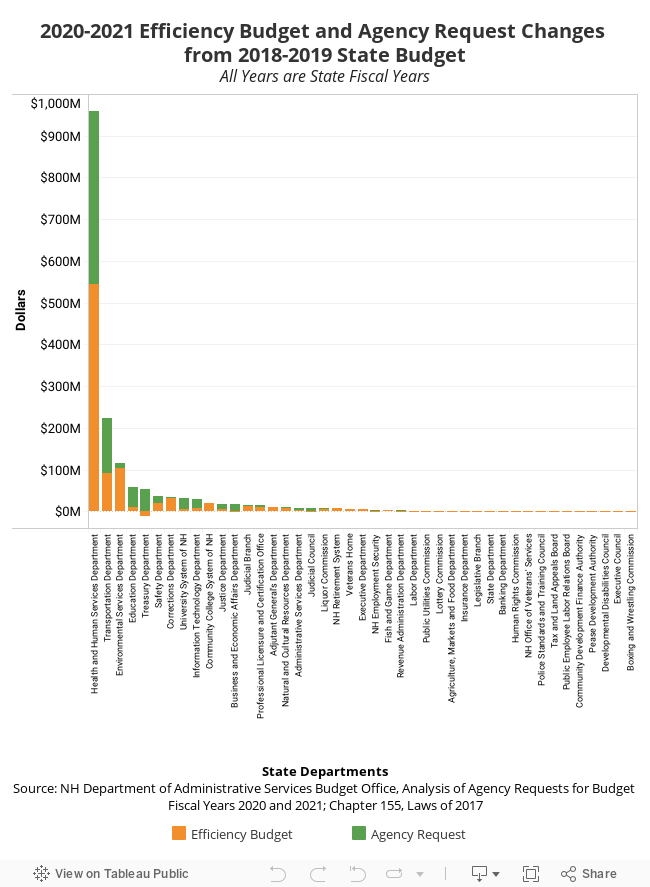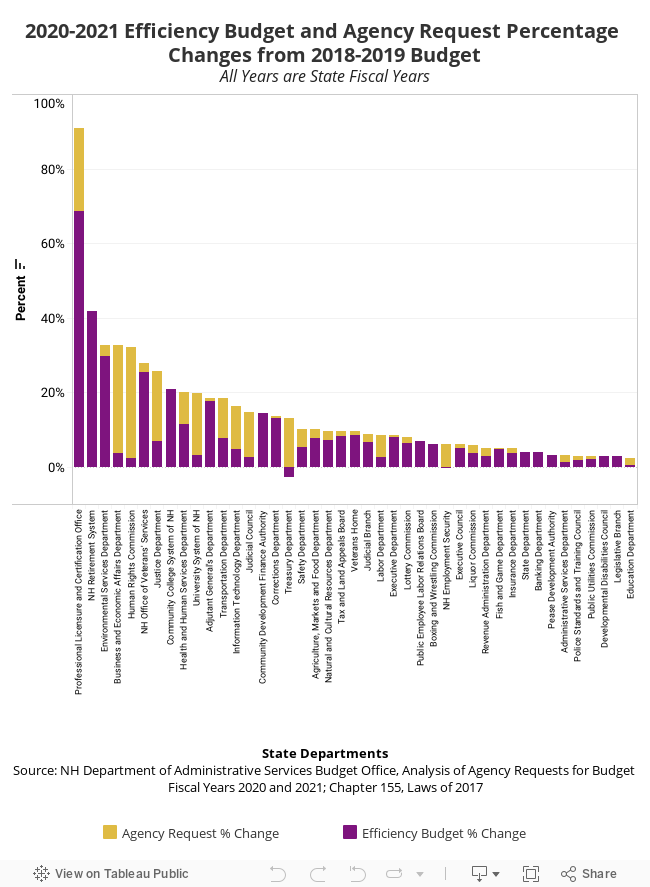State agencies are required to submit budget requests every State Budget cycle, listing the activities they identified as core to their work as well as needs or requests unfunded or underfunded in past State Budgets. State agencies produce “efficiency budget” requests and identify “additional prioritized needs,” which together comprise the total agency request. These requests are directed at the governor, as the agencies make their case as to why their requests should also be included in the governor’s budget proposal. By law, the governor’s proposal must be public by February 15. (To learn more about this process and what these terms mean, see NHFPI’s resource Building the Budget and an explainer blog post from November 2016, “New Process Will Guide Formation of Next State Budget.”)
The total amount requested varies considerably by State agency, and is strongly associated with the size of the agency in the prior biennium. The graphics below show the full amount requested in the efficiency budget and total agency requests, as well as the change between the current operating State Budget as passed and the State agency requests in both dollar and percentage terms. For example, the Department of Health and Human Services, which is the largest State agency and has a wide variety of key government functions under its purview, requested the largest amount, with a large dollar increase but a more modest percentage increase.
Explore the graphics below to see the changes as envisioned in the agency budget requests. The governor’s budget proposal, which Governor Sununu is expected to release February 14, may mirror, incorporate, or alter these requests, and the Legislature may make further changes based on its own priorities. For the original data behind these graphics, see the Department of Administrative Services Budget Office web page and the Office of Legislative Budget Assistant’s web page with resources for the State Fiscal Years 2018-2019 State Budget.
The efficiency budget and total requests, presented below, reflect the sizes of the agencies and the total amount of money they are requesting in the new State Budget for State Fiscal Years 2020 and 2021.
To view the above data in full screen mode or on a mobile device, click here.
The dollar changes from the current operating State Budget as passed by the Legislature in 2017 show the difference between the requested amounts and the amounts authorized in the current State Budget. However, the amounts shown do not adjust for any additional authorizations through other legislative action that may have added to an agency’s appropriations since the State Budget was passed in 2017.
To view the above data in full screen mode or on a mobile device, click here.
The percentage changes from the current operating State Budget as passed, shown below, reveal how agencies are requesting their funding be altered relative to the size of their budgets from the prior biennium.
To view the above data in full screen mode or on a mobile device, click here.